Need a sample spreadsheet?
Download Test File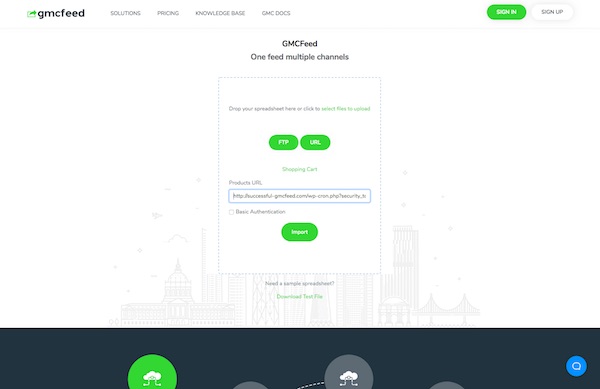
Easily connect your product data into our platform using a TXT/CSV file via:
Or if you have a shopping cart platform click here
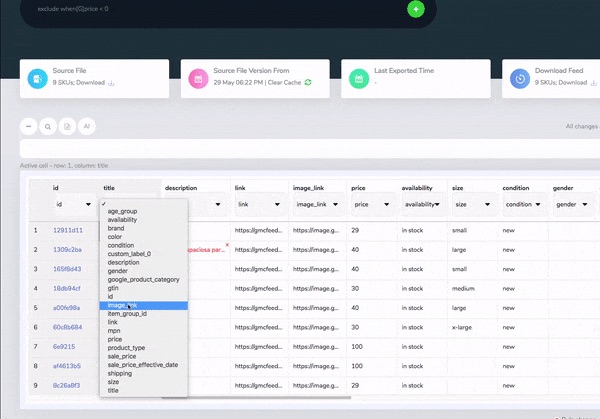
Reviewing and selecting fields from your data is as simple as navigating to the feed field in question and selecting from the drop down list. The list represents the column headers of the fields from your imported data. Our fast loading grid interface provides instant loaded values to be certain you have selected the correct columns.
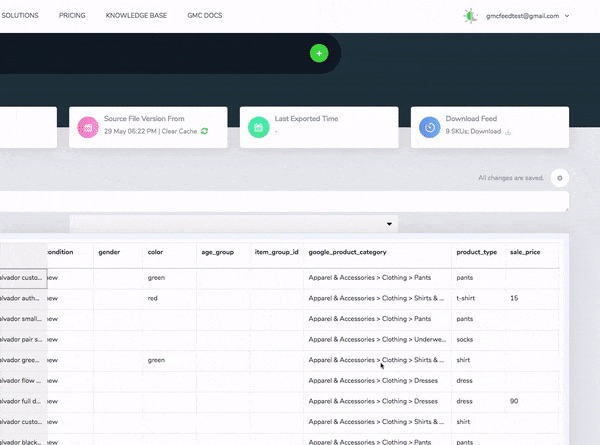
Our platform uses Google algorithms to successfully identify and place products within the correct Google Product Category. Product data can also be higly customized using our simple rule generator and direct edit in the grid interface. This helps increase ROI in Shopping Ad spend and overall product data quality, a key factor to being successful on Consumer Shopping Engines.
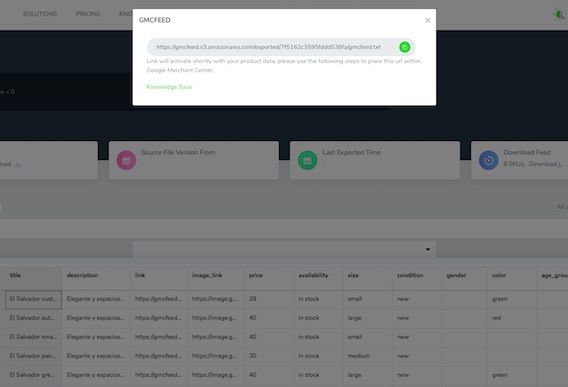
We make is easy to launch your products to multiple channels and manage one feed across the advertising landscape. Below is a quick list of the many channels our feed can be utilized in.
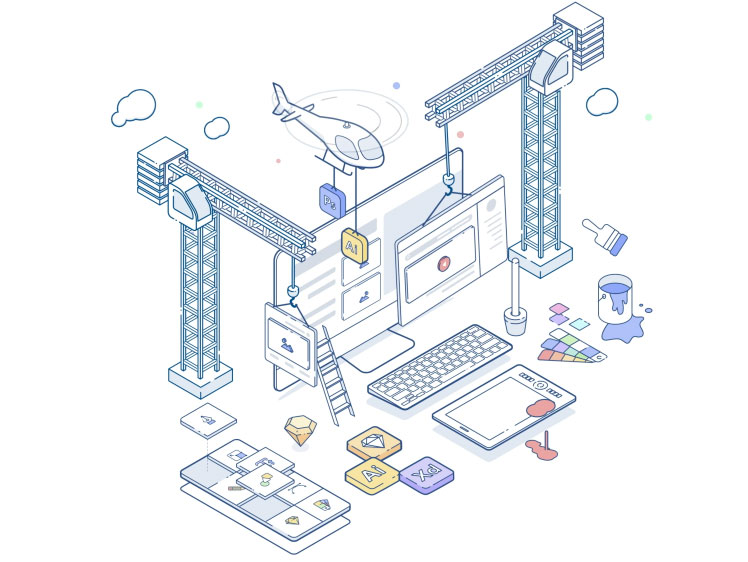







|
Required Example Syntax Schema.org property |
|
|
Required Example Syntax Schema.org property |
|
|
Required Example Syntax Schema.org property |
|
|
Required Example Schema.org property |
|
|
Required Example Schema.org property |
|
|
Required Example Syntax
Schema.org property |
|
|
Required Example Supported values
Schema.org property |
|
|
Required (Required for all apparel items in the Optional for all other products and countries of sale Example Syntax |
|
|
Required Example Supported values
Schema.org property |
|
|
Required (Required for all apparel items in feeds that are focused on people in Brazil, France, Germany, Japan, the UK, and the US as well as all gender-specific products) Optional for all other products and countries of sale
Supported values
Schema.org property |
|
|
Required (For all apparel items in feeds that are focused on people in Brazil, France, Germany, Japan, the UK, and the US as well as all products available in different colors) Optional for all other products and countries of sale Example Syntax Schema.org property |
|
|
Required (For all apparel items that are focused on people in Brazil, France, Germany, Japan, the UK, and the US as well as all products with assigned age groups) Optional for all other products and countries of sale Example Supported values
|
|
|
Required (Brazil, France, Germany, Japan, the United Kingdom, and the US if the product is a variant) Optional for all other products and countries of sale Example Syntax |
|
|
Required (for Optional for all other products Example Syntax
Supported values |
|
|
Optional Example Syntax |
|
|
Optional Example Syntax
Schema.org property |
|
|
Optional Example Syntax
Schema.org property
|
|
|
Required (For all new products with a gtin assigned by the manufacturer) Optional for all other products Example Syntax Supported values
Schema.org property |
|
|
Required (For all new products, except movies, books, and musical recording brands) Optional for all other products Example
|
|
|
Required (Only if your new product does not have a manufacturer assigned gtin) Optional for all other products Example Syntax Schema.org property |
|
|
Required (Australia, Czechia, France, Germany, Israel, Italy, Netherlands, Spain, Switzerland, the UK, and the US) Optional for all other countries of sale Supported prices Example
Syntax
|
|
|
Optional Example
Syntax |
|
|
Optional
Example Supported values
|
|
|
Example Syntax |
|
|
Optional Example Syntax |
|
|
Optional Example Syntax
Schema.org property
|
|
|
Optional Example Syntax
|
|
Optional
The costs associated with the sale of a particular item as defined by the accounting convention you set up. These costs may include material, labor, freight, or other overhead expenses. By submitting the COGS for your products, you gain insights about other metrics, such as your gross margin and the amount of revenue generated by your Shopping ads.
Example
23.00 USD
Syntax
|
Optional (except when required by local laws or regulations) Example Syntax Supported units
Schema.org property |
|
|
Optional (except when required by local laws or regulations) Example Syntax Supported integers Supported units
Additional supported metric integer + unit combinations Schema.org property |
|
|
Optional (Available for Brazil and Mexico only) Example Syntax
|
|
|
Optional (Available for Japan only) Example Syntax
|
|
|
Required (If a product contains adult content) Example Supported values
|
|
|
Required (For multipack products in Australia, Brazil, Czechia, France, Germany, Italy, Japan, Netherlands, Spain, Switzerland, the UK and the US) Optional for all other products and countries of sale Example Syntax |
|
|
Required (For bundles in Australia, Brazil, Czechia, France, Germany, Italy, Japan, Netherlands, Spain, Switzerland, the UK and the US) Optional for all other products and countries of sale Example Supported values
|
|
|
Optional (Available for EU & CH only, may be required by local laws or regulations) Example Supported values
|
|
|
Optional (Available for EU & CH only, may be required by local laws or regulations) Example Supported values
|
|
|
Optional (Available for EU & CH only, may be required by local laws or regulations) Example Supported values
|
|
|
Optional for all other products Example Syntax |
|
|
Optional (Available for apparel products only) Example Supported values
|
|
|
Optional (Available for apparel products only) Example Supported values
|
|
|
Optional Example Syntax |
|
|
Optional Example
Syntax |
|
|
Optional Example
Syntax |
|
|
Optional Example
Syntax |
|
|
Optional Example
Syntax |
|
|
Example Syntax |
|
Optional
A setting that you can use to include a product in a specific type of advertising campaign
ExampleShopping
Supported values
ShoppingShopping ActionsDisplay AdsOptional
A setting that you can use to exclude a product from participating in a specific type of advertising campaign
ExampleShopping
Supported values
ShoppingShopping ActionsDisplay Ads|
Optional Example Syntax |
|
|
Optional (Required for carrier-calculated rates, a table based on weight, or a rule based on weight in your account shipping settings) Supported weights
Example Syntax Supported units
|
|
|
Optional (Required for carrier-calculated rates in your account shipping settings) Example Syntax Supported integers
Supported units
|
|
|
Optional (Required for carrier-calculated rates in your account shipping settings) Example Syntax Supported integers Supported units
|
|
|
Optional (Required for carrier-calculated rates in your account shipping settings) Example Syntax Supported integers Supported units
|
|
|
Optional (US only) Example Syntax Schema.org property
|
|
|
Optional (US only) Example Syntax Schema.org property
|
|
|
Required (Available for the US only) Example Syntax
|
|
|
Optional (Recommended for custom tax rates at the account level) Example Syntax |
|
Processing ...
